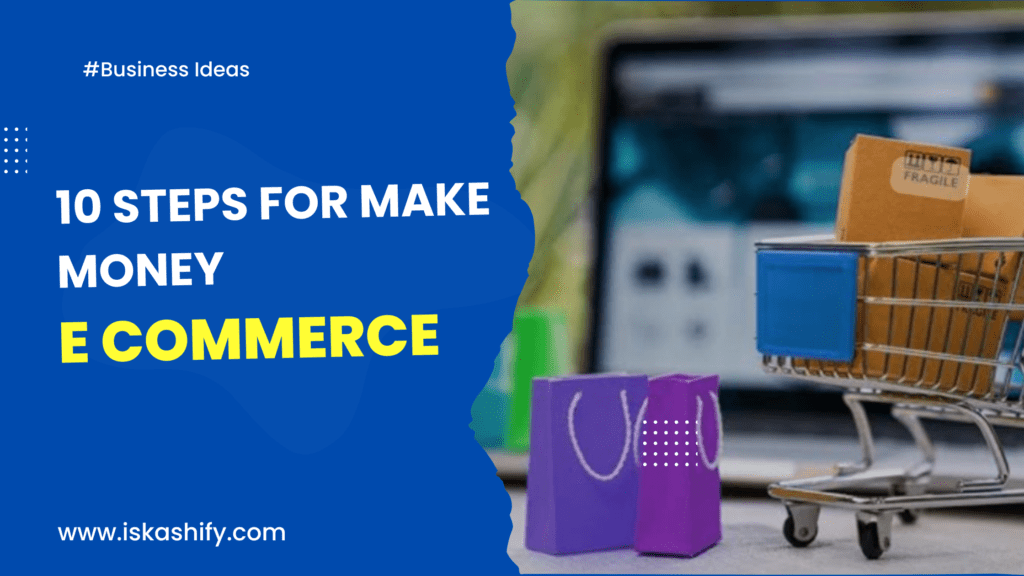Introduction.
Selecting the perfect laptop for graphic design is crucial for unleashing your creative potential. This comprehensive guide offers expert advice, covering essential factors such as performance specs, display quality, color accuracy, and portability. Whether you’re a seasoned graphic designer or a budding artist, discover the key insights to make an informed decision and elevate your design projects to new heights. Make your design dreams a reality with the ideal laptop at your fingertips.
1. Understand the Requirements of Graphic Design
A. Specific Software and Hardware Needs:
Graphic design demands specialized software like Adobe Creative Suite, CorelDRAW, or Sketch. Ensure your hardware is compatible with these tools.
B. Processing Power and Memory Requirements:
Graphic design software can be resource-intensive. Opt for a powerful processor and ample RAM to handle complex design tasks smoothly.
C. Display Quality and Resolution:
A high-resolution display with accurate color reproduction is vital for graphic design. Invest in a monitor that offers true-to-life visuals.
2. Consider the Essential Components
A. Processor Choice and Speed:
Select a processor that can handle the demands of graphic design. Multi-core processors with high clock speeds are ideal for quick rendering.
B. RAM Capacity:
RAM is the workspace for your design projects. Aim for at least 16GB or more for seamless multitasking and rendering.
C. Graphics Card Capabilities:
A dedicated graphics card with sufficient VRAM is essential for rendering graphics and 3D modeling. NVIDIA and AMD GPUs are popular choices.
D. Storage Options (HDD vs. SSD):
Opt for an SSD (Solid State Drive) for lightning-fast file access and application load times. Use an HDD (Hard Disk Drive) for additional storage capacity.
E. Battery Life and Portability:
If you need to work on the go, consider a laptop with good battery life. Alternatively, invest in a portable workstation for versatility.
3. Display features and quality
A. Screen size and aspect ratio
When it comes to display features, size matters. Larger screens provide more real estate for multitasking, gaming, or enjoying multimedia content. Aspect ratio, on the other hand, affects how content is displayed. A 16:9 aspect ratio is common for widescreen displays, while 3:2 is often preferred for productivity and creativity.
B. Display resolution and color accuracy
The resolution of a display determines how sharp and detailed the visuals will be. Higher resolutions, like 4K (3840 x 2160), are excellent for photo and video editing, while 1080p is suitable for everyday use. Variety exactness is crucial for experts who depend on exact variety multiplication. Look for displays with high color gamuts and color calibration options for the best results.
C. Touchscreen or pen support
Touchscreen and pen support can enhance your interaction with the device. They’re essential for graphic designers, note-takers, and anyone who prefers a more tactile experience. Consider your specific needs when deciding whether these features are essential for you.
4. Ports and connectivity options
A. USB ports and types
USB ports are the backbone of connectivity. Check the number and type of USB ports available. USB Type-C is versatile and becoming increasingly common. Having a mix of USB-A and USB-C ports provides flexibility for connecting various devices and peripherals.
B. HDMI and DisplayPort compatibility
HDMI and DisplayPort are essential for connecting your device to external displays, projectors, and TVs. Ensure that your device supports the latest versions of these standards to enjoy high-quality video and audio output.
C. SD card slot availability
An SD card slot is invaluable for photographers, videographers, and anyone who needs to expand storage quickly. Not all devices include this feature, so make sure it’s present if it’s important to you.
D. Wi-Fi and Bluetooth capabilities
Seamless wireless connectivity is a must in today’s connected world. Check for the latest Wi-Fi standards (e.g., Wi-Fi 6) for faster internet speeds. Bluetooth capabilities are also crucial for connecting wireless headphones, speakers, and other peripherls.
5- Ergonomics, Build Quality, and Durability
A. Keyboard and Trackpad Comfort
One of the first things to consider is the comfort of the laptop’s keyboard and trackpad. Graphic designers often spend long hours working on their projects, so a comfortable and responsive keyboard and trackpad are essential. Look for laptops with well-spaced keys and precise trackpads to enhance your productivity.
B. Slimness and Weight Considerations
Graphic designers are frequently on the move, whether it’s working from a coffee shop or attending client meetings. Thus, the laptop’s slimness and weight are crucial. Opt for a laptop that strikes a balance between portability and performance, ensuring that it’s easy to carry without compromising on power.
C. Material and Build Quality
The build quality of your laptop can significantly impact its durability. Premium materials like aluminum and magnesium alloys tend to be more durable than plastic. Make sure the laptop’s build quality is robust to withstand the rigors of daily use. It’s an interest in your drawn out efficiency.
6- Brand Reputation and Customer Support
A. Researching Brands Known for Graphic Design Laptops
Not all laptop brands are created equal when it comes to catering to graphic designers’ needs. Research reputable brands that are known for producing laptops suitable for graphic design. Brands like Apple, Dell, HP, and Lenovo often have dedicated lines of laptops tailored to creative professionals.
B. Evaluating Customer Reviews and Feedback
To get a better sense of a brand’s laptop quality, delve into customer reviews and feedback. Look for reviews from fellow graphic designers who can provide insights into their real-world experiences. Pay attention to aspects like performance, display quality, and how well the laptops handle design software.
C. Understanding Warranty and Support Options
Lastly, consider the warranty and support options offered by the brand. A comprehensive warranty can provide peace of mind in case of any unforeseen issues. Additionally, responsive customer support can make a significant difference if you encounter technical problems. Prioritize brands that offer excellent post-purchase support
7. Budget Considerations
A. Determining a Reasonable Price Range
Before diving into the world of laptops, it’s essential to establish a reasonable budget. Laptops come in a wide price range, from budget-friendly options to high-end models. Consider your financial situation and how much you’re willing to invest. Keep in mind that a higher budget often translates to better performance and longevity, but it’s not the only factor to consider.
B. Balancing Budget with Required Specifications
Once you’ve determined your budget, the next step is to strike a balance between your budget and the specifications you need. Make a list of the tasks you’ll primarily use your laptop for, such as web browsing, content creation, gaming, or business applications. This will help you identify the necessary specifications, such as processor speed, RAM, and storage capacity, within your budget range.
8. Additional Features and Bonus Considerations
While the core specifications are essential, additional features can greatly enhance your laptop experience. Let’s explore some bonus considerations that you might want to keep in mind:
A. Backlit Keyboard and Adaptive Brightness
A backlit keyboard is a boon for night owls and those who prefer working in dimly lit environments. It not only adds an aesthetic touch but also improves typing accuracy. Some laptops also come with adaptive brightness, which adjusts the screen’s brightness based on ambient light conditions, reducing eye strain.
B. Fingerprint Reader and Face Recognition
Security is paramount in the digital age. Laptops with fingerprint readers and face recognition technology offer convenient and secure ways to access your device. These features ensure that only you can unlock your laptop, adding an extra layer of protection to your data.
C. Noise Level and Cooling Efficiency
If you plan to use your laptop for resource-intensive tasks like gaming or video editing, consider the noise level and cooling efficiency. Laptops with efficient cooling systems and low noise levels ensure a comfortable and distraction-free computing experience, even during demanding tasks.
D. Extra Features like Detachable Screens or 2-in-1 Design
For versatility, some laptops offer unique features like detachable screens or a 2-in-1 design. These allow you to switch between laptop and tablet mode, making it ideal for creative professionals, students, or anyone who values adaptability.
conclusion
selecting the ideal laptop for graphic design is a multifaceted process that demands careful consideration of your specific needs and priorities. By focusing on factors like performance, display quality, graphics capabilities, portability, and budget, you can make an informed decision that empowers your creative endeavors. Remember, there is no one-size-fits-all answer; the best laptop for graphic design will ultimately align with your unique requirements and aspirations, ensuring you have the tools you need to bring your artistic visions to life. Happy designing!